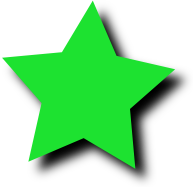 In coding Inkscape, I had a lot more success. Today I committed code that allows for using SourceAlpha and BackgroundAlpha as input images in filter effects rendering. These are the image of filtered object and its background, but with all colour information stripped out.
In coding Inkscape, I had a lot more success. Today I committed code that allows for using SourceAlpha and BackgroundAlpha as input images in filter effects rendering. These are the image of filtered object and its background, but with all colour information stripped out.I really have no idea, what I could do with BackgroundAlpha, but SourceAlpha at least gives me nice dropshadows. This star here, for example (can you tell, I like using stars as example material?-). It is just a green star, with a filter that takes the BackgroundAlpha image, offsets it by 10 units in both x and y directions, blurs the result and finally blends that image with the original green star.
There are still some oddities with that offset filter. I tried this first without blur, and it resulted in white gaps in the whole shape, which was a known bug for the offset filter. Not good. For my amazement, everything went just fine, when I added the blur. No banding, no spurious messages about trying to reserve almost 16 EiB of memory. I really need to take a better look into what's wrong with that feOffset renderer.
2 comments:
Hmm, approximate traveling salesman - we covered that in our fourth year algorithms class, so I feel your pain :) Hope the retake went ok...?
gail: Well, this is something like third or fourth year course. A voluntary one, too, unless one is aiming to get the master's degree on algorithms sub-programme.
The retake didn't go too well, but at least it seems, that I'm passing the course this time. :P
Also, this kind of answering kind of bugs the hell out of me, as I'm used to instant messaging, e-mails, irc-galleria... where you send your response directly to the recipient.
Post a Comment